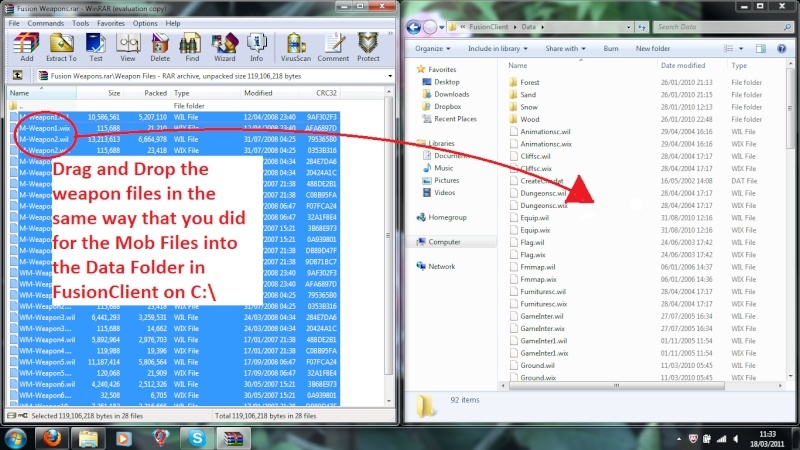A short and simple tutorial for those that are not familiar with the Mir 3 Client.
1.Open the FusionClient.rar and drag and drop the Client folder somewhere in C:\, this can be anywhere as long as you remember where it is.
2.Open the Data.rar file and drag and drop the Data Folder into the FusionClient Folder in C:\
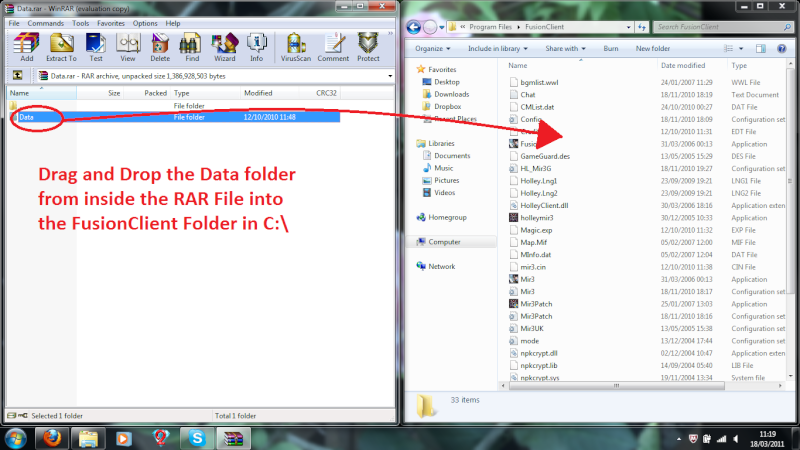 3.
3.Open the Map.rar and drag and drop the Map Folder into the FusionClient Folder in the same way as the Data Folder.
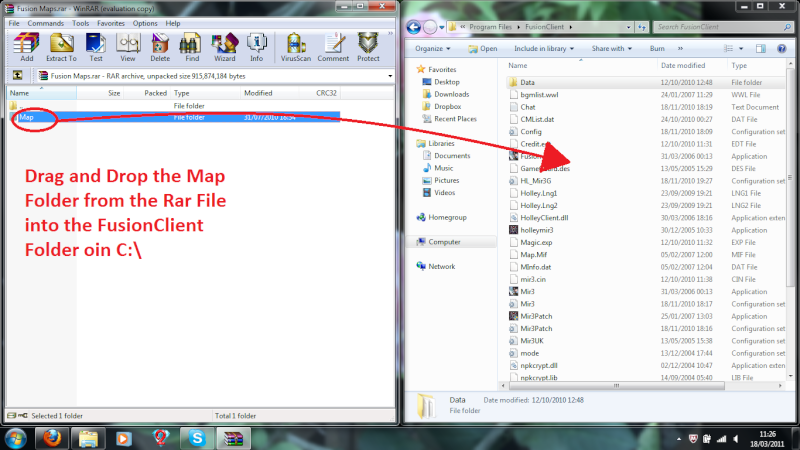 4.
4.Open the Data Folder inside the FusionClient Folder and the Open the Mobs.rar and drag and drop the contents of the rar folder into the Data Folder in the Client.
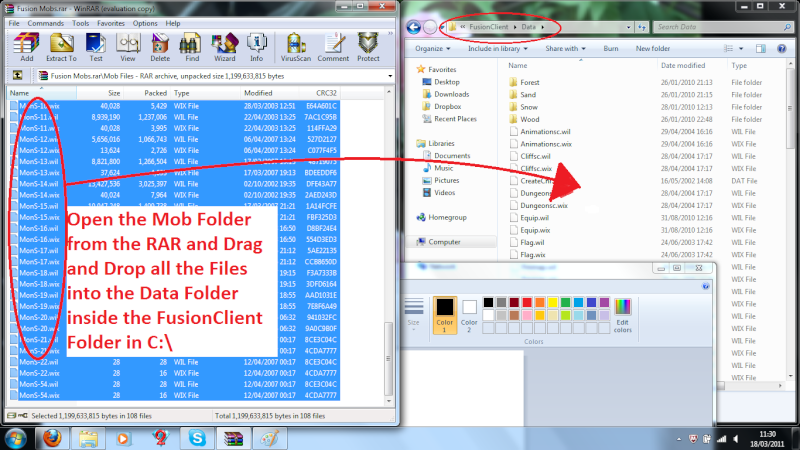 5.
5. Do the Same as the Above for the weapons aswell.